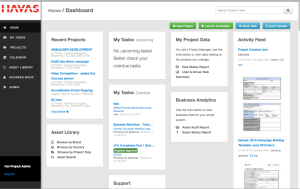 We are pleased to announce new features in the area of Document Management for Hot Project.
We are pleased to announce new features in the area of Document Management for Hot Project.
As from July 2013, our Enterprise product will offer the following tools:
– Automatic creation of thumbnails for MS Word files
– Conversion of Power Point files to PDF for Preview
– Upgrade of Sticky Notes to support MS Power Point files
These new features are being provided through a new software we are using, called Aspose Total for Java.
http://www.aspose.com/java/total-component.aspx
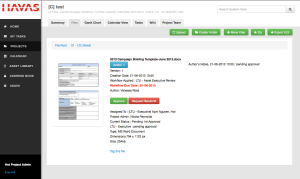
We had been developing a number of custom PHP functions to support these needs, however we hit a number of ‘dead-ends’ when it came to management of MS Word Documents in the Linux and Unix. We were keen to offer these functions to all of our Enterprise customers – but with a solution which did not rely on having a Windows hosting platform – and also which did not rely on Webservices/API calls.
Thus, we have chosen to work with the Aspose Total products for Java. Using Aspose Total, we have been able to integrate our PHP/MYSQL layer to a Java framework for the secure manipulation of MS file formats – on our Linux architecture.
The trial so far has been great. We have had lots of support from Aspose, and they have been really good partners for both sales and technical support. Using the PHP/Java capabilities of PHP5, we have been able to set this up in a secure and reliable way, which can be extended to our customers with a minimum of configuration and deployment dependancies.
Beyond July, we are hoping to build other extended features into Hot Project – using the Aspose Total components – to make life even easier, such as:
– Meeting request compatibility with Outlook and Lotus Notes
– Document conversion from Excel to PDF
– Enable Sticky Notes for MS Word documents
– Low-res previews of high-res advertising art work
– Email attachments of new creative uploads
We expect these features will be complete for roll-out in September 2013
If you would like to upgrade your version of Hot Project to get these latest enterprise features, please contact support@hotproject.com for more information on licensing and upgrade costs.


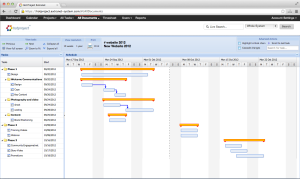
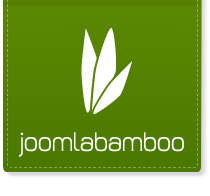
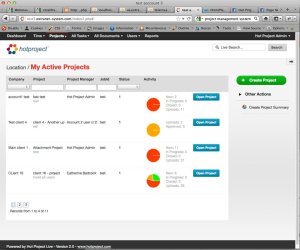
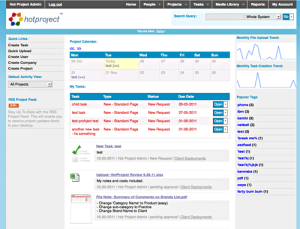
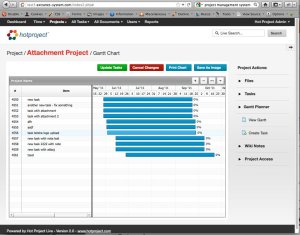
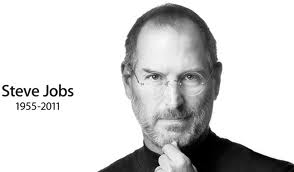
You must be logged in to post a comment.